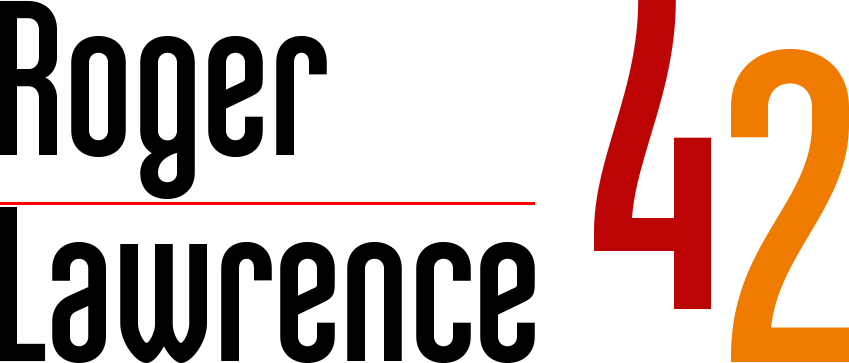One of my daughters, Amanzi, is a Social Worker in Western Sydney. On Monday, she shared her concerns about working from home, and overcoming her anxiety at being able to demonstrate that she is both working, and getting stuff done. At least for her office work.
Pretty much by now, everyone who can work from home, is! Some for the first time ever. And for the first time ever, many employees and their managers are dealing with an inability to just glance across the office to see who is in the office. For some this can cause deep concern. Without evidence to the contrary, who is to say your staff aren’t actually bludging? Who is to say that your manager doesn’t think you are bludging?
My suggestions to Amanzi are quick tips honed over the years of working in, and managing Remote Teams. There’s nothing ground breaking here, but it is very different to the way most office dwellers operate.
1. Regular catch-up
Our team has a morning “stand-up.” This comes straight out of the software development world, but our whole team, including myself and co-founder, share. This serves to build trust, and keep everyone in the know. We do this virtually of course, and the aim is to keep the meeting under 15 minutes. Everyone just answers three questions:
- What did I work on yesterday?
- What am I working on today?
- What blockers are preventing me from getting my work complete?
We schedule the meeting as soon as we can in the morning, considering every teams members’ timezones schedules – school runs and the like. But the meeting happens, whether or not everyone can make it. As it is over video conference, a recording of the meeting is available for catch-ups.
Even if your manager doesn’t want to implement something like this for the team, there is no harm in you stepping up and showing initiative. Suggest a daily 15 minute team catch-up every morning, and if this is deemed “too hard,” then suggest that you will catch-up individually for 2 minutes every day.
You will probably find that after the first couple of weeks, one of two things will happen. Either your manager will consolidate everyone into a single stand-up meeting in the morning. Or your meetings will shift to a less frequent pattern. Either way, doing the courtesy of keeping your manager in the loop, makes things better all round.
2. Presence and Availability
The second thing to do is indicate your presence in some way. Again, your manager can’t just glance at your desk. Most team chat or collaboration applications have a way to set your status, be it Skype for Business, Slack, Teams, GSuite (Google Hangouts), Workplace by Facebook, or even WhatsApp. Definitely set this. Indicate, at least electronically whether you are available for a chat, or focused on work.
3. Have a Plan
It’s not a bad idea to have a weekly, or even fortnightly plan that you run past your manager. We use a free tool called Trello, with 3 columns: To Do, In Progress, and Done. By sharing this with your manager (and team) s/he can quickly reprioritise tasks, and agree to the plan. This way they know what you’re working on, and can see your progress as tasks move across the board. Trello, apart from being free, works on browsers, tablets, and smartphones.
4. Clockify
You may never have had to complete a timesheet. But now might be that time. Especially if your workday is interrupted by other commitments, family, groceries, etc. Clockify is a(nother) free tool that you can use to set-up various projects and quickly start/stop activity. Do this on your phone, tablet, browser at home, and your manager can get powerful insights about your work at any time.
Summary
At the end of the day, these tools simply let your manager, and your team, know what you are up to. A little discipline, and becoming adept with the tools, and you’ll overcome all of the away from the office challenges.
What tools/techniques have you considered? Let me know your thoughts below…