If you are used to working from home, and you’ll know this because you often change your status to WFH, then feel free to share this article with an colleague and move on. Or perhaps see if there’s a hack you hadn’t thought of yet.
If, however, the thought of two to who knows how many weeks working at home fills you with dread, this post is for you. These principles will maintain your sanity, increase your productivity, and potentially save relationships during this challenging transition.
Prepare For Success
As Archilocus said:
“We don’t rise to the level of our expectations, we fall to the level of our training”
Archilocus, Greek Poet – also adopted by USAAF and US Navy Seals
Here are 6 principles you can implement to change “self isolation” from a sentence to an entirely new, even enjoyable way of working.
- Be “at work”
- Design your workspace
- Adopt technology for collaboration
- Maintain (and communicate) a routine
- Protect your health and safety
- Implement a PSP
1. Be “At Work”
We all use different and often multiple cues to change our identity from parent/spouse, to business analyst/HR manager/[your work role here]. The challenge with “going” to work is that when you are at home, it can be difficult to switch into work mode. This can be even more challenging for your family/housemates..
Hack: Create a visible identifier for “work mode,” and communicate this to everyone.
This could be as simple as an “on air” desk lamp, or as blatant as noise cancelling headphones. Perhaps you still dress in work clothing. Whatever you choose, ensure to let everyone at home know that when the lamp goes on, or you sit at your computer in a collared shirt, you are as “at work” as if you were at the office.
This is especially important for little ones, who won’t understand why they can’t just play with you.
Bonus Hack: Schedule chores in place of commute times
Often my wife will interrupt me on a call and ask me to hang the washing, or empty the dishwasher. This can be frustrating to both of us as I like to focus my attention on work, but of course for her, surely I can afford 10 minutes to help out the family considering I am at home anyway.
Solution: I use the time I recover from not having to commute to do a bunch of the housework, even before being asked. (Check out Implement a PSP below) This actually gives me space to transition from home to work mode. The biggest benefit though is building uninterrupted space to be “at work.”
2. Create Your Workspace
What sort of work do you do? Are you on the phone all day? Do you work with large spreadsheets? Whatever it is, your dining room table, or sofa, is not designed with this in mind. Using a laptop computer on your lap in the living room is a compromise at best, and downright frustrating at worst. So, tempting as it is to lounge on your sofa in your pyjamas for those conference calls, you will be far more productive, not to mention happier, if you invest time and money designing your workspace.
Ideally you have a separate room you can (re)purpose. For temporary measures you may want to move children in together for a couple of weeks, and appropriate the now empty bedroom. Otherwise re-purpose (part or all of) a rumpus or living room.
Next, prioritise your spend on day long comfort and productivity. You want to consider: Furniture (desk, chair), computer accessories (monitor, keyboard, mouse), electricity supply, lighting, and optionally headphones.
The trick here is to have things set-up to begin work with minimal fuss. Perhaps you treat your laptop as a desktop for this period – i.e. plugged into power, monitors etc. Or configure this so you can connect it with the fewest connectors.
Bonus Hack: Personalise your workspace
Just like the office, you want to configure your workspace and make it somewhere you want to spend your day. Pictures of your family, plants, lights, all good here.
3. Get the best technology for work and collaboration
Network
To connect to the Internet and the office, fast broadband is key. If you have access to the National Broadband Network (in Australia) or Gigabit (in the USA), this is the best solution. If you don’t have access to the NBN, opt for Fast Cable Internet, as this is better than ADSL2.
Inside the house you want as fast a local network as possible to connect your devices to the Internet router. Right now you are spoilt for choice with consumer wireless network equipment. If you can connect your main computer to the router with a network cable, this is generally still the best option for reliability, security and bandwidth (speed).
Collaboration applications
In the office we get used to wandering over to someone’s desk for a quick question, grabbing a colleague for a coffee, or booking a meeting room. Without these opportunities home can seem quite lonely and even depressing. Here technology is your friend.
It is time to become a collaboration ninja with your companies tools of choice. Applications like Microsoft Teams, or Skype for Business, Google Hangouts, Slack, Whereby and Zoom all allow you to chat, call, or video individuals or groups.
Become adept at setting your availability. Definitely familiarise yourself with and use all the features of your collaboration tool. This changes working from home from a solo endeavour to lively team.
Respect others’ status too, especially across multiple time zones. Don’t be that guy always interrupting.
Bonus Hack: Use a HD Webcam
Video conferencing is far superior to a phone call. Seeing someone’s face, their smile, and their gestures adds to the richness of collaboration, and assures the tone of the conversation. Most modern laptops come equipped with HD webcams today. If yours doesn’t, or you have brought your work desktop home, investing in a good webcam will revolutionise your communications. Even if you have to pay for this yourself.
Seeing others during your workday, and being seen, is the best way to overcome loneliness.
4. Maintain (and communicate) a routine
No matter how dynamic our workday, most of us are creatures of habit, with at least regular breaks at the same time. When at home it is tempting to work through breaks, start early, or finish late. We no longer have the cues of everyone else in the office going out for lunch, or preparing to head home.
Not only does this actually impair productivity, but makes for work becoming a chore.
Here a little creativity can revolutionise your day. Set a reminder for lunch, and walk around the block before having a bite to eat. Perhaps start the day with a 5 minute team video meeting.
Also finish the day with a quick post day routine. Something as simple as answering the questions: “What were three highlights today?” and “What is the first thing I want to accomplish in the morning?” (Note: These are also great for answering your spouse when they ask how your day was.)
Stick your regular breaks, or focus periods, on your calendar, and let your team (& family) know when to avoid interrupting you.
Bonus Hack: Schedule outside time
Get out the house and take a walk during at least one of your breaks. Movement, fresh air and sunshine are a great way to change your perspective on things.
5. Protect your Health and Safety
At the office, by law, your employer abides by occupational health and safety regulations. This ensures safe ergonomics of furniture, installation of technology, personal office space, access to amenities, and responding to emergencies.
Often many of these considerations go out the window when we work from home. We sit on soft furniture, straining our necks peering into laptops, in a cramped room.
Doing an assessment on your workspace and habits can highlight risks you hadn’t considered. Your OHS manager or company should have a Risk Assessment and Remote Working OHS Policy. If not, feel free to contact us for our guide.
6. Implement a PSP
Whilst some love remote working, and others dread the thought, no-one denies that there are challenges to overcome when WFH. Especially now as we specifically impose social distancing during a pandemic. So, put together a PSP: Your Personal Sanity Plan.
A Personal Sanity Plan is a framework that ensures you do things every day that ensure your happiness, allow space to process issues, and connect with others. When putting your plan together think about:
- Time: What you can do before, during, and after work
- Focus: Dealing with work or home distractions
- Rewards: Recognising your and others’ accomplishments at times in the day
- New Opportunities: Your ability to defer work, benefit from commute time, wear comfortable clothes, listen to loud music…
The PSP isn’t your licence to shirk. Rather it is your best method to replace the often intangible happenings, and social interactions at the office. Without pre-meeting chats, or the coffee between the bus and the office, or the hubbub of the canteen, we feel we could go stir crazy. Everyone I know who loves working from home, has a robust PSP.
Bonus Hack: Video Coffee
If you can head to a cafe (if any are still open), take your phone or laptop, and have a coffee/lunch meeting with a colleague over your favourite personal video app (Duo, Facetime, WhatsApp, or Messenger etc).
If there aren’t any cafes, walk to a local kids park, or grab a stool in the kitchen. i.e. get away from your workspace.
You and your friend, will be glad you did.
Conclusion
There you have it, a 6 step Quick Start Guide to working from home during this crisis. I hope you find this helpful. Here at ACHIEVR we have Remote Working Guides for:
- Health and Safety Managers
- IT Support Staff
- Small Business Owners
Please feel free to contact us for a chat to find out which tools and processes we use to develop complex (AR/VR) software with up to 13 team members across four continents for multinational enterprises over the last three years.
The Author:
Roger Lawrence is a passionate technologist, and itinerant traveller. He implemented the first Remote Access System for Nokia UK in 1995; led the team that built the first hosted Sydney based MS Exchange and Office platform, Optus a-Services in 2000; and throughout a 30 year corporate IT career worked across offices, hotels, airports, and from home since before the World Wide Web or mobile phones were a thing. He even featured in an article about “teleworking” in the Sydney Morning Herald in 2003.
Now he runs ACHIEVR, a startup dedicated to solving tough training challenges for individuals and organisations using immersive computing (AR, VR, MR). You can connect with him on LinkedIn
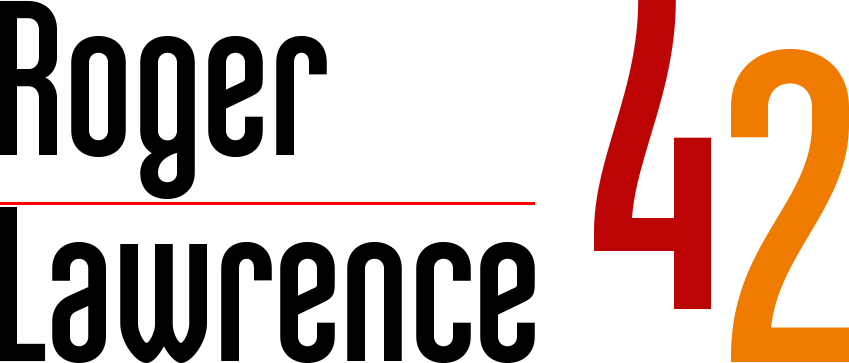
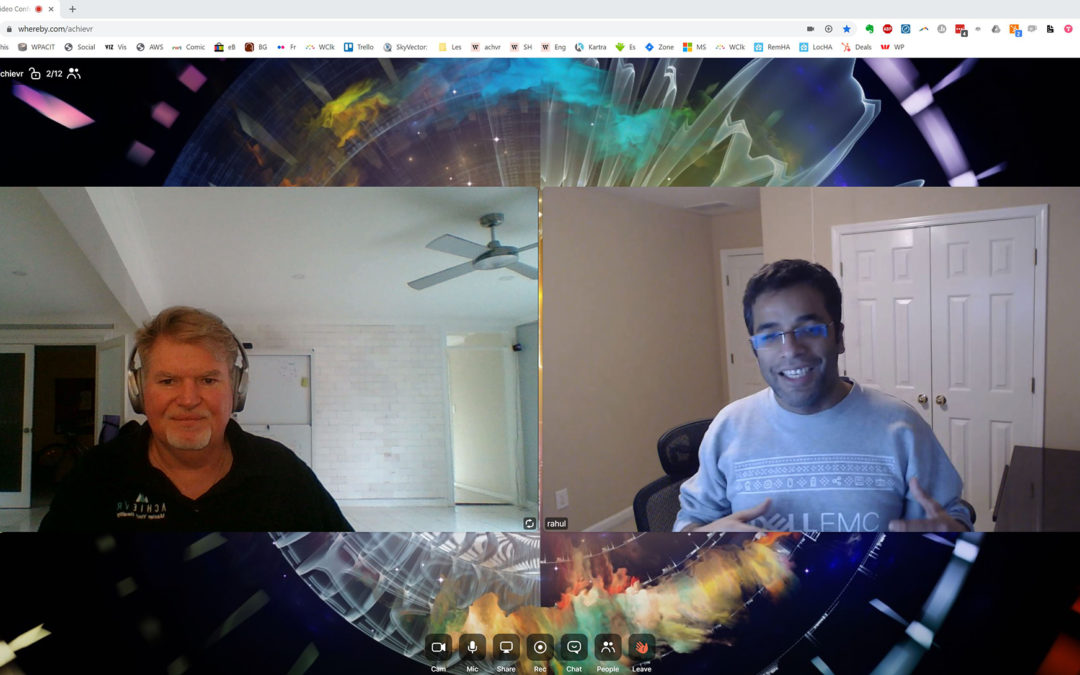
Got the music pumping and some touches from work (eg my notebooks and to-do list). Am I becoming a WFH convert ?!!?
Great to hear Amanzi. I’m pretty sure we’ll make a WFH convert of you yet 🙂